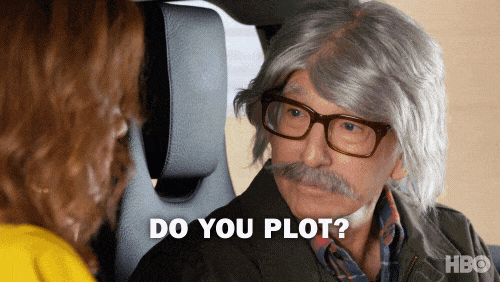Jupyter Notebooks¶

Τι είναι το Project Jupyter;¶
Το Project Jupyter είναι ένας μη κερδοσκοπικός οργανισμός που δημιουργήθηκε με σκοπό την ανάπτυξη λογισμικού ανοιχτού κώδικα, ανοιχτών προτύπων και υπηρεσιών για διαδραστικούς υπολογιστές σε δεκάδες γλώσσες προγραμματισμού. Ένα από τα προγράμματα που ανέπτυξαν και υποστηρίζουν είναι το Jupyeter Notebooks.
Πώς να εγκαταστήσω το Jupyter στο μηχάνημα μου;¶
Linux¶
Arch linux¶
Στα arch linux απλός εκτελέστε το εξής:
In [ ]:
!yes | sudo pacman -S jupyter-notebook python-ipykernel
In [ ]:
%%bash
sudo apt install python3-pip python3-dev
pip install jupyter
Πώς να κάνω πιο προσβάσιμο το Jupyter;¶
Για να εκτελέσουμε το Jupyter θα πρέπει να το εκτελέσουμε από τη γραμμή εντολών.
In [ ]:
!jupyter lab
ή
In [ ]:
!jupyter lab & disown %jupyter
και για να το κλείσουμε
In [ ]:
!pkill jupyter
In [ ]:
!pip install jupyter
In [1]:
%lsmagic
Out[1]:
In [2]:
%%bash
bash --version
Ipython magic commands¶
In [3]:
import time
def method_a():
time.sleep(1)
def method_b():
time.sleep(2)
In [4]:
%timeit method_a()
In [5]:
%timeit method_b()
In [6]:
import matplotlib.pyplot as plt
points = [
[1, 1, "Red"], [1, 4, "Red"], [1, 9, "Black"], [5, 3,"Black"],
[5, 6, "Red"], [6, 1, "Black"], [6, 2, "Black"], [6, 5, "Black"],
[6, 8, "Red"], [8, 1, "Red"], [9, 3, "Black"], [2, 9, "Black"]
]
plt.title("Points")
plt.xlabel("x")
plt.ylabel("y")
char = 'A'
for point in points:
plt.plot(point[1],point[0], "o", label=char, color=point[2])
char = chr(ord(char) + 1)
plt.legend()
plt.show()
In [7]:
from matplotlib.widgets import Button
import matplotlib.pyplot as plt
import numpy as np
print("Gradient Descent f(x) = X^3-3*x^2")
x_root = float(input("x0 (3-4): "))
b = float(input("b (0.01-0.05): "))
y0 = []
x_root_arr = []
x_axis = np.r_[-1:4:0.01]
x_axis0 = np.zeros(x_axis.size)
y_axis = np.r_[-5:25:0.01]
y_axis0 = np.zeros(y_axis.size)
# 3(x_root^2)-6x_root > 10^-3
while abs(3 * pow(x_root, 2) - 6 * x_root) > pow(10, -3):
# x_root-b(3x_root^2-6x_root)
x_root = x_root - b * (3 * pow(x_root, 2) - 6 * x_root)
x_root_arr.append(x_root)
# x_axis^3-3x_axis^2
y = pow(x_axis, 3) - 3 * pow(x_axis, 2)
# 3x_axis^2-6x_axis
y1 = 3 * pow(x_axis, 2) - 6 * x_axis
# x_root^3-3x_root^2
y0.append(pow(x_root, 3) - 3 * pow(x_root, 2))
plt.title("Gradient Descent f(x) = x^3-3x^2")
plt.xlabel("x")
plt.ylabel("f(x)\\f'(x)")
plt.plot(x_axis, x_axis0, "--", label="X-axis")
plt.plot(y_axis0, y_axis, "--", label="Y-axis")
plt.plot(x_axis, y, "k-", label="f(x)")
plt.plot(x_axis, y1, "g-", label="f'(x)")
plt.plot(x_root_arr, y0, "r-",label="x_root")
plt.legend()
plt.show()
In [8]:
import pandas as pd
import numpy as np
df = pd.DataFrame(np.random.randn(10,5))
df
Out[8]:
In [9]:
print(df.columns)
In [10]:
df[1]
Out[10]:
In [11]:
df[1][2:5]
Out[11]:
In [12]:
df.describe()
Out[12]:
Widgets¶
In [13]:
import ipywidgets as widgets
widgets.IntSlider()
In [14]:
import ipywidgets as widgets
widgets.Button(description='Press Me')